In today's digital age, visual content is a powerful tool for communication, be it for personal projects, professional endeavours, or social media presence. Among the myriad design tools available, Canva stands out as a user-friendly platform that empowers individuals to create stunning visuals without the need for extensive design skills. This blog aims to provide an overview of Canva, guide users on its usage, and detail the process of upgrading to the Pro version.
What is Canva?
Canva is an intuitive online graphic design tool that simplifies the creation of visually appealing content. Its user-friendly interface offers a vast array of templates, images, fonts, and design elements, making it accessible for both beginners and experienced designers. With Canva, users can design social media graphics, presentations, posters, logos, and much more.
How to use Canva?
- Getting Started: Sign up for a Canva account either through the website or the mobile app. The platform offers a guided tour for newcomers, showcasing its features and functionalities.
- Choose a Template: Canva offers a plethora of pre-designed templates tailored for various purposes. Select a template that aligns with your project goals.
- Customise Your Design: Once a template is chosen, customise it by adding text, images, shapes, icons, and backgrounds. Canva provides an extensive library of elements to personalise your design.
- Explore Features: Experiment with Canvas features such as photo editing, drag-and-drop functionality, and collaboration tools to enhance your design.
- Download and Share: After completing your design, download it to your preferred format - JPEG, PNG, PDF, etc. Share it across social media platforms or use it for your projects.
Upgrading to Canva Pro:
While the free version of Canva offers a wide range of features, upgrading to Canva Pro unlocks additional functionalities and resources.
- Enhanced Templates: Access to a large collection of templates, including premium designs crafted by professionals.
- Brand Kit: Maintain brand consistency by storing brand colours, fonts, and logos in one place for easy access across designs.
- Resizable Designs: Resize design effortlessly to fit various platforms and formats without losing quality.
- Team Collaboration: Collaborate with team members in real-time, allowing seamless sharing and editing of designs.
- Additional Assets: Gain access to a vast library to stock photos, illustrations, icons and other elements.
Purchasing Canva Pro:
To buy Canva Pro, follow these steps:
- Log in to your Canvas account.
- Click on the "Upgrade" button located at the top right corner of the screen.
- Choose the Canva Pro plan that suits your needs - a monthly or annual subscription.
- Enter your payment details and complete the purchase process.
Canva is a versatile and user-friendly platform that democratises design, allowing individuals to unleash their creativity without extensive design knowledge. Upgrading to Canva Pro offers a wealth of additional features, empowering users to take their designs to the next level. Whether you're a novice or a seasoned designer, Canva proves to be an invaluable tool for creating visually captivating content.


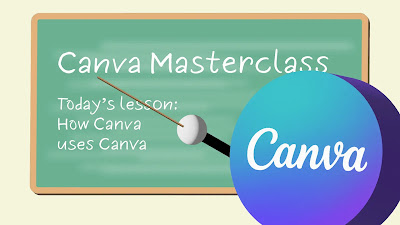

How to get a canva pro on chipset price
ReplyDelete